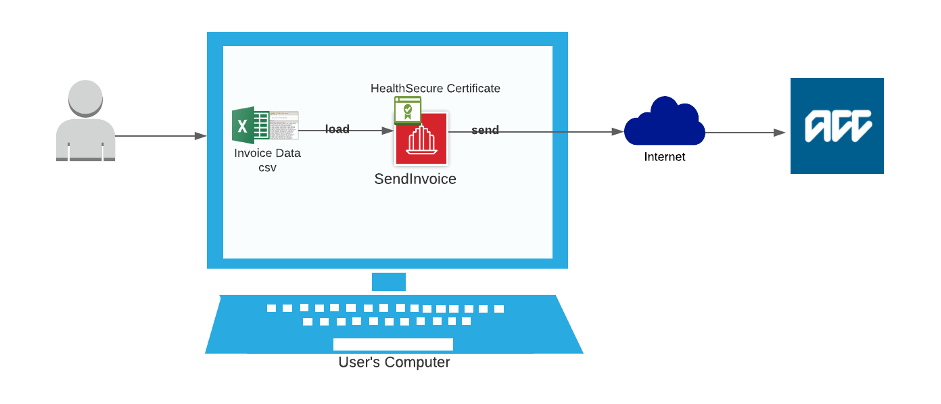What is SendInvoice?
SendInvoice is a simple tool for securely sending electronic invoice schedules to ACC, so that ACC can pay for claims it has accepted. It’s a desktop application that runs on Windows PCs, using modern, supported technology. SendInvoice consumes spreadsheets (in a csv format) and submits that data through to ACC as an invoice.
How does it work
Why SendInvoice
SendInvoice provides a number of functions to make submitting and tracking your ACC invoices easy and user-friendly. They include:
- Validating the format of invoice schedule files before you submit them to ACC
- Providing you with several flexible invoice numbering options
- Checking your schedule for any for duplicate invoice submissions
- Showing your invoice submission history so you can track what you’ve sent us
- Supporting tailored spreadsheets so you can customise your invoice schedule to your needs
- Enabling GST apportionment for existing users of XML Builder.
- SendInvoice’s native connection to ACC’s Invoicing product supports straight through processing
All of the above allows transfers to be up and running quickly after sign-up!
Does it cost anything
There are no license fees
Product Requirements
The technical requirements are outlined in the Get Connected guide for SendInvoice.
If you are new to SendInvoice, why not contact us . Thank-you! We will be in touch soon to discuss your use case.
If you have decided to use SendInvoice, Get Connected.
Here are the key tasks to get going.
- Register with us.
We will be in touch to setup the initial consultation.
- Get Ready
Learn about the things you need to have in place before using SendInvoice. In particular:
- Minimum specifications for your computer where you intend to install SendInvoice
- Getting a current Health Secure Certificate
- Get Set
This is when rubber meets the road. This involves setting SendInvoice.
- You're set!
Start sending files and information securely and regularly to ACC.