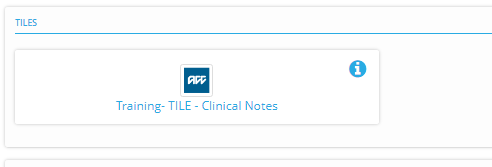- Get Connected
- Clinical Notes
Get Connected with Clinical Notes
Support
- FAQs
- Ask the Forum
- Having trouble? Get in touch
Get Set
Get Eightwire Account
The process to start using the TILE or AGENT based solution is very simple. The first step is to get an account, this is available in trwo ways;
- ACC will set up an Associated account and you will receive an email to sign up. ACC will also issue you with a PIN that is required to complete the sign up process. Please note the person applying for the Account will become the organisational administrator, subsequent people can also become administrators.
- You can request a Full Eightwire Account via this web link Eightwire Sign Up.
If the purchase of a licence is a constraint, ACC has a limited pool of loan licences, please request a loan licence from Consumed.Services@acc.co.nz . At which time ACC may issue your organisation a Loan licence for an agreed period of time.
Initial Set Up Tasks
- Initial Log in new account
- Accept the Datastore (TILE) share
- Test with dummy data.
- Create additional users if required, please refer to Administration Tasks below.
Initial Login
You will receive a confirmation email, from Eightwire for the account, it will provide the URL for the log in. Once this has been completed, advise the ACC contact who will then initiate the Datastore Share. You will receive another email with link to enable the sharing, you will also need a PIN that will be provided to you by ACC.
At this point you will see a TILE process associated to you account.
Build & Test
For the TILE based solutions, most of the build work is undertaken by ACC. Consumed Service or Digital Operations (ACC) will discuss with the appropriate stakeholders in your organisation to set up and test a Data Exchange.
It is important to note, the test comprises of sending dummy data through as the Process that is built is on the production system. It is only after successfully sending Dummy Data, end to end, that an agreement is made between both parties to start sending LIVE data.
Go Live
Once both parties have agreed that the Dummy data has successfully been processed then you can immediately start using the solution.
Administration Tasks
Setting up additional users for your organisation.
Your organisation may require more than one user account, this will be done by your organisation. Please note all Users must have their own personal account. The administrator has this ability and should follow the steps outline on the Eightwire Wiki. (below). Please note there are multiple roles available, please review these when creating the account. Be sure to restrict the number of Account Administrators you have.