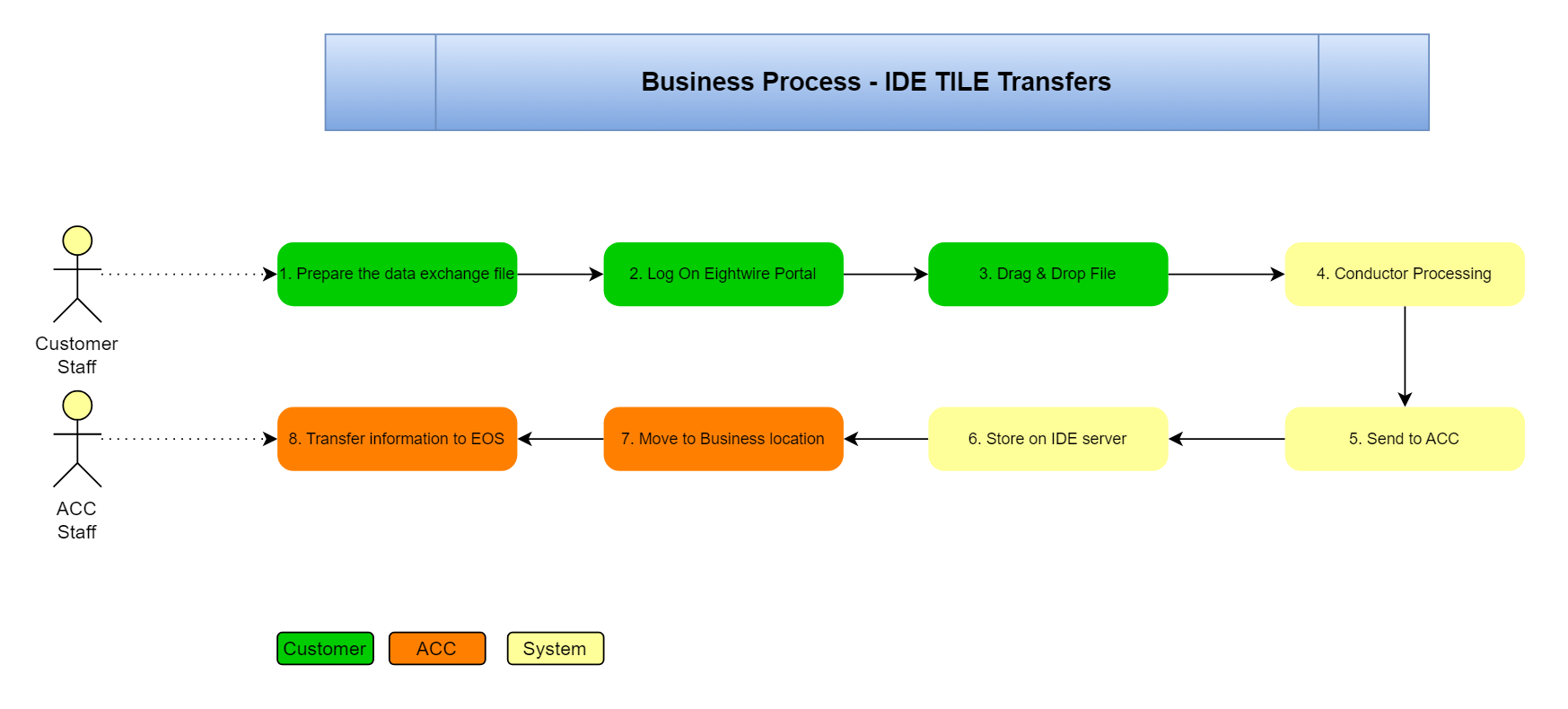- Get Connected
- Clinical Notes
Get Connected with Clinical Notes
Support
- FAQs
- Ask the Forum
- Having trouble? Get in touch
Get Ready
Data Specification
As the information that is shared is unstructured, there is no formal data specification.
Business Process
The business customer staff will prepare the data exchange file. In cases where there are multiple files for the individual it is preferred that you encapsulate them in an unencrypted zip file. The file will be named according to the predefined Naming Standard and file sizing constraints.(see below).
The Business Customer logs onto the Eightwire Portal with their unique credentials. The Portal then displays a TILE which represents a Data Exchange. The Business Customer has two options to transfer the file.
Option 1: drag and drop the file from windows explorer onto the TILE icon.
Option 2: click on the icon and browse to the file location and select.
These steps are manual tasks to be performed by the Customer’s staff.
The next steps within the process are automated, the file is securely transported from the customer’s environment to Conductor (cloud platform). Malware scan takes place, various meta data is collected and persisted.
The file is then securely transported to the ACC data centre environment.
Once in the ACC environment a further transfer process makes it available to the business people.
Content Exceptions
Please carefully consider the appropriateness of the information sent to ACC. The following are some examples where information is not appropriate.
- Passport Photos for Medical Requests.
Naming standards
To simplify the transfer process all the individual files for the Client are added to a single ZIP file. There is a preferred naming standard for the files sent to ACC for Clinical Notes, this matches the API standard. Please note the naming standard only applies to the ZIP file.
Claim#_NHI_Firstname_Familyname_DOB_Vol(x).zip
DOB = DD-MM-YYYY
Multiple Files = _Vol(0-9)
File Size Restriction
There are two points to consider;
- firstly, although the solution has a technology limit of 50 meg, ACC prefers that you limit each file to 20 meg (see the constraint below). This then make a consistent with business process with the other channels (API and Kofax scanning).
- secondly, ACC has a current technology constraint when manually uploading these document, this is 10 meg. The Documents Team will accept 20 meg files and manually split these until the system enhancement increases this to 20 meg. It is planned to leverage the API auto upload process to reduce manual effort in handling these documents.
Product Licensing
This is a cost associated with Eightwire’s Conductor licensing. If this is a constraint, ACC has a pool of licences it will loan out for a period of time. Please include a request for a loan licence when contacting Consumed Services.
Legal Considerations
ACC has a number of legal requirements pertaining to the use of IDE between ACC and another party, MoU and Due Diligence. There is blanket MOU in place with DHB's and this provides coverage for Clinical Notes. For more information refer to Developer Resource Centre | IDE Legal (acc.co.nz).
Any questions, or need assistance, feel free to contact us at Digital Operations.